Orchestrating Containers at Scale: Demystifying Docker Services in Swarm Mode
June 25, 2023 Leave a comment
Container orchestration is a critical aspect of managing applications at scale, and Docker services in swarm mode offer a powerful solution. In this blog post, we will delve into the world of Docker services, exploring their fundamental concepts, essential commands, and the overall orchestration capabilities they bring within a Docker swarm.
Getting Started with Docker Swarm
Initializing a Swarm
To establish a swarm, we begin by initializing it with the docker swarm init command. This command sets up the swarm and designates a swarm manager responsible for coordinating deployments and maintaining the desired state
$ docker swarm init
Joining Nodes to the Swarm
To scale our swarm, we explore the process of adding worker nodes. By executing the join command generated during the swarm initialization on each worker node using docker swarm join, we integrate them into the swarm. This distributed infrastructure ensures scalability and fault tolerance.
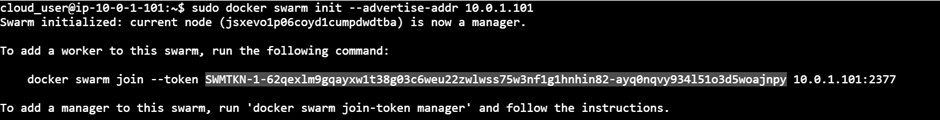

Deploying and Managing Services
Creating a Service:
With a swarm in place, we can create Docker services using the docker service create command. This command allows us to define essential parameters such as replicas, ports, and the container image, shaping the behavior and characteristics of the service.
sudo docker service create --name nginx_service --replicas 3 -p 8080:80 nginx:latest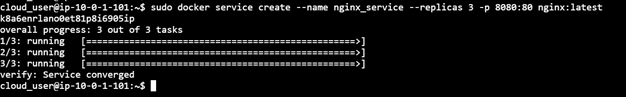
Listing Services:
To gain an overview of the services deployed within our swarm, we utilize the docker service ls command. This command provides crucial information including the service name, the number of replicas, and the corresponding container image used.
sudo docker service ls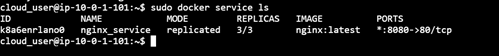
Scaling a Service:
A key advantage of Docker services is the ability to scale the number of replicas dynamically. We achieve this using the docker service scale command, enabling us to adapt the service to changing demands and optimize resource utilization effectively.
sudo docker service scale nginx_service=5
Global Services:
In addition to scaling services with a fixed number of replicas, Docker swarm mode offers the concept of global services. By deploying a service as global, Docker ensures that one instance of the service runs on each available node in the swarm. This can be achieved by adding the --mode global flag when creating the service:
docker service create --name <myglobalapp> --mode global <myglobalapp:latest>
sudo docker service create --mode global nginx_service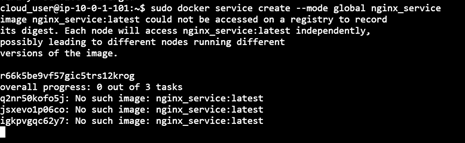
Inspecting and Updating Services:
To gain deeper insights into a specific service, we employ the docker service inspect command. This command provides detailed configuration and runtime information for the service, aiding in troubleshooting and analysis. Additionally, we explore updating services with the docker service update command, allowing us to modify various aspects of the service’s configuration.
sudo docker service inspect nginx_service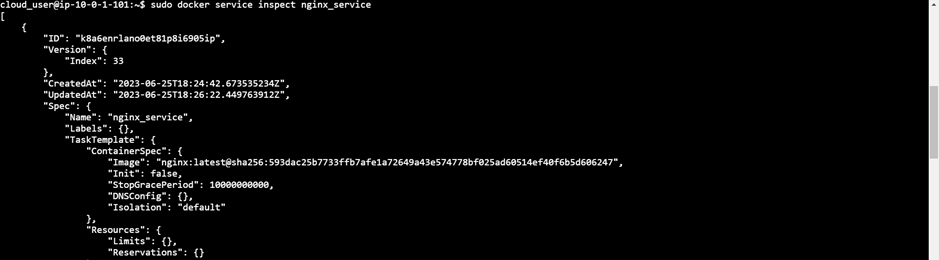
sudo docker service update --replicas 7 nginx_service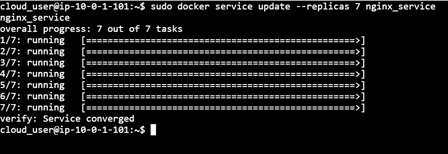
Removing a Service:
Efficient resource management is crucial in a swarm environment. We learn how to remove services using the docker service rm command, ensuring unused services are eliminated to free up resources.
sudo docker service rm nginx_service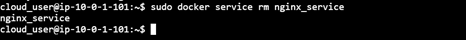
Harnessing the Power of Docker Service
High Availability and Load Balancing:
Docker services inherently provide high availability by distributing tasks and load balancing across replicas. This ensures improved availability and resilience within the swarm, with the swarm manager handling task rescheduling in case of failures.
Rolling Updates and Rollbacks:
With Docker services, we explore the convenience of rolling updates, minimizing downtime during application upgrades. We also uncover the ability to perform rollbacks, enabling a seamless return to a previous working state in the event of issues.
Conclusion:
In the vast landscape of container orchestration, Docker services in swarm mode stand as a robust solution for managing containerized applications at scale. By grasping the concepts, mastering the essential commands, and understanding the orchestration capabilities of Docker services, we unlock the potential for simplified deployment, enhanced availability.


